FT-5 FIRE BEHAVIOR AND COMBUSTION
EMAIL ME MY FACULTY PAGE CANVAS HELP FIRE TECHNOLOGY COLLEGE BOOKSTORE WILEY HOME

• No On-Campus Orientation - FALL 2025 • FT-5 will be presented ONLINE. • Login to our Online Classroom on MON. AUG 25th • Our course weeks (Assignments, Quizzes, & Discussion Topics) will run each Monday-Sunday. • This course will required you to log into the online classroom 3-4 times each week. However, the majority of the coursework is done offline. • Be sure to have your TEXT (required) purchased before class begins! The required Textbook for FT-5 Hazmat Chemistry Study Guide, 2nd Ed may or may not available for purchase at the College Bookstore this semester. If not available at the College Bookstore... You may purchase the Text from L.N. Curtis Firefighters Bookstore - HERE. I recommend that students acquire there textbook as soon as possible. You WILL need your textbook at the beginning and throughout the course. • FT-5 Course Schedule FALL 2025 - HERE |
||
Norcliff W. Wiley
FT-5 Instructor
Cabrillo College
Email:
nowiley@cabrillo.edu
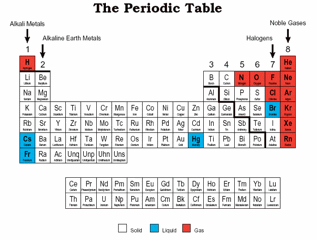
THE MOST IMPORTANT RESULT OF ANY EDUCATION
Is the ability to do what has to be done, when it has to be done, whether you want to do it or not.
Welcome |
How to Begin: 1. You will have to REGISTER for the class. See the college FALL 2025 Course Catalog for instructions. 2. You MUST have Microsoft Word software or a compatable word processing program that can both read and format .doc, docx, or .rtf documents. You will also need to have a current version of Adobe Acrabat Reader (Freeware) . 3. Your internet connect should be at minimum DSL. Those that have attempted this course on Dial-up speeds became fairly frustrated quite quickly at both download and upload times. 4. BE PREPARED to spend a good percentage of your time within the online classoom and studying throughout the course. It is not designed to be a hard course, but it will require a commitment. 5. You will have to LOGIN to CANVAS. Canvas is a web-based course management tool accessed through the Internet. You do not have to download Canvas. The program is password protected, which means that you must login. Access is available only to students who are officially enrolled through the Admissions and Records Office
Steps to Starting a Successful Semester Online:
|